Hi Friends, If you spend your time on the internet then you must have heard about PayPal and have a desire to know whether it is actually PayPal?
I am going to tell you all in this post that what PayPal is and how you can create an account on PayPal.
So let's know what is PayPal? How to create an account
What is PayPal and How to Create Account in Hindi
What is PayPal Accounts and PayPal Account?
In this great post about PayPal, I will give you all the information about it so that you can make the right use.
I tell you first of all in this post that
What is PayPal
Friends, PayPal is a trusted website that helps us send and receive money online.
That is, you can send money or you can get money from anywhere in the world (where PayPal works).
If you are a blogger or you provide any of your services on the Internet then you can get your payment from any country with the help of PayPal.
It is connected to your email account and anyone who wants to send money to you can send money to your website by visiting PayPal's website.
PayPal also charges some service fees for it.
So you've come to know well what is PayPal.
Now let us know what makes PayPal Account?
How to Create PayPal Account in Hindi
PayPal Account
If you want to create a PayPal account to send or receive money, you can create a PayPal account by following the steps below.
STEP 1. First visit the PayPal website by clicking on the bottom.
PayPal Website
STEP 2. After this you will see a screenshot below, from which you have to click on Sign Up.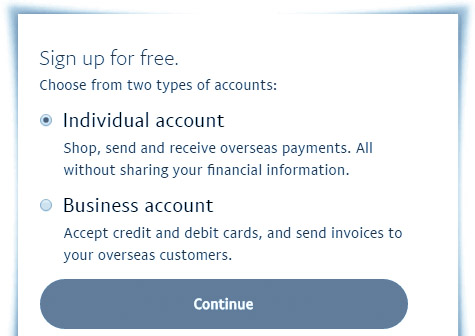
After clicking
STEP 3. Sign Up, you will be asked in the next screen whether you want to create an Individual Account or Business Account. Since you are creating a PayPal account for yourself, tick Individual Account here and click Continue.
STEP 4. The next screen will look like the bottom in which you have to write your country, email and password, and then click Continue.
STEP 5. After this, you have to fill in the sari details about yourself in the next screen and then tick the Terms and Conditions and click on 'Agree and Create Account'.
STEP 6. After this you will be asked to add your card (Debit Or Credit Card) in the next screen, then here you fill up all those things and if you do not have any card yet you can do it later For this, you can click on 'I'll Link My Card Later'.
STEP 7. Now your account has been fully formed, which you can see in the bottom screen.
Now if you want to use it completely then you will have to add these three things inevitably ~
Bank Account (for getting money)
PAN Card (for Verification)
Debit Or Credit Card (to send money)
When you add your bank account to it, it needs to be verified, which is processed by PayPal to send some rupee (in very small amount) to your account. Which you will need to verify back in the PayPal account.
I think that all understand what is PayPal wallet and how to sing up on pauPay account or account making on payPay
So thanks for coming and bookmark us
I am going to tell you all in this post that what PayPal is and how you can create an account on PayPal.
So let's know what is PayPal? How to create an account
What is PayPal and How to Create Account in Hindi
What is PayPal Accounts and PayPal Account?
In this great post about PayPal, I will give you all the information about it so that you can make the right use.
I tell you first of all in this post that
What is PayPal
Friends, PayPal is a trusted website that helps us send and receive money online.
That is, you can send money or you can get money from anywhere in the world (where PayPal works).
If you are a blogger or you provide any of your services on the Internet then you can get your payment from any country with the help of PayPal.
It is connected to your email account and anyone who wants to send money to you can send money to your website by visiting PayPal's website.
PayPal also charges some service fees for it.
So you've come to know well what is PayPal.
Now let us know what makes PayPal Account?
How to Create PayPal Account in Hindi
PayPal Account
If you want to create a PayPal account to send or receive money, you can create a PayPal account by following the steps below.
STEP 1. First visit the PayPal website by clicking on the bottom.
PayPal Website
STEP 2. After this you will see a screenshot below, from which you have to click on Sign Up.
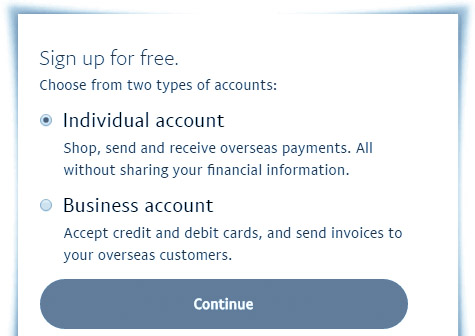
After clicking
STEP 3. Sign Up, you will be asked in the next screen whether you want to create an Individual Account or Business Account. Since you are creating a PayPal account for yourself, tick Individual Account here and click Continue.
STEP 4. The next screen will look like the bottom in which you have to write your country, email and password, and then click Continue.
STEP 5. After this, you have to fill in the sari details about yourself in the next screen and then tick the Terms and Conditions and click on 'Agree and Create Account'.
STEP 6. After this you will be asked to add your card (Debit Or Credit Card) in the next screen, then here you fill up all those things and if you do not have any card yet you can do it later For this, you can click on 'I'll Link My Card Later'.
STEP 7. Now your account has been fully formed, which you can see in the bottom screen.
Now if you want to use it completely then you will have to add these three things inevitably ~
Bank Account (for getting money)
PAN Card (for Verification)
Debit Or Credit Card (to send money)
When you add your bank account to it, it needs to be verified, which is processed by PayPal to send some rupee (in very small amount) to your account. Which you will need to verify back in the PayPal account.
I think that all understand what is PayPal wallet and how to sing up on pauPay account or account making on payPay
So thanks for coming and bookmark us








0 Comments